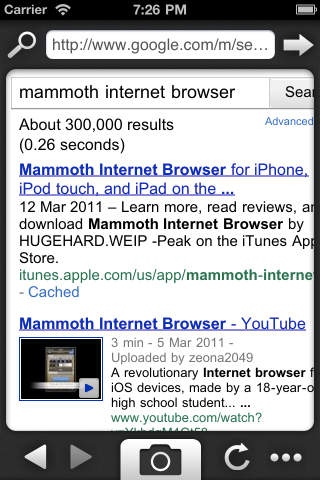Mammoth Web2Pic: Webpage Full Size Capturing 2.0
Paid Version
Publisher Description
Mammoth Web2Pic is an easy-to-use app that helps you to capture the entire web page and save as full resolution images,INCLUDE THE PARTS THAT YOU CANT SEE ON ONE SCREEN! Brought to you by the maker of Mammoth Internet Browser. Features: *One-click capturing, just like taking a photo. *Safari & Mammoth4 Browser integration with installing guide: When you're browsing the web with Safari or Mammoth4, you may capture the page by simply one click. *Saving a compressed version image into the Photo Album for you to share on the web. *Saving full resolution images into iTunes File Share folder, support exporting to Mac/PC. *Automatic pasteboard detection: If you have copied a link (URL) from another app, Web2Pic will automatically detect and paste it into the URL box. *Unity input box: Simply type in URLs or Keywords and press Done, Web2Pic will automatically determine to visit or to search. You may also touch the Search button or the Go button to ignore the auto identifying. *Twitter integration (iOS 5.0 +) *Elegant UI for both iPhone and iPad platform. ---------------------------- Wish you enjoy!
Requires iOS 4.2 or later. Compatible with iPhone, iPad, and iPod touch.
About Mammoth Web2Pic: Webpage Full Size Capturing
Mammoth Web2Pic: Webpage Full Size Capturing is a paid app for iOS published in the System Maintenance list of apps, part of System Utilities.
The company that develops Mammoth Web2Pic: Webpage Full Size Capturing is Yichao Ji. The latest version released by its developer is 2.0.
To install Mammoth Web2Pic: Webpage Full Size Capturing on your iOS device, just click the green Continue To App button above to start the installation process. The app is listed on our website since 2011-07-24 and was downloaded 2 times. We have already checked if the download link is safe, however for your own protection we recommend that you scan the downloaded app with your antivirus. Your antivirus may detect the Mammoth Web2Pic: Webpage Full Size Capturing as malware if the download link is broken.
How to install Mammoth Web2Pic: Webpage Full Size Capturing on your iOS device:
- Click on the Continue To App button on our website. This will redirect you to the App Store.
- Once the Mammoth Web2Pic: Webpage Full Size Capturing is shown in the iTunes listing of your iOS device, you can start its download and installation. Tap on the GET button to the right of the app to start downloading it.
- If you are not logged-in the iOS appstore app, you'll be prompted for your your Apple ID and/or password.
- After Mammoth Web2Pic: Webpage Full Size Capturing is downloaded, you'll see an INSTALL button to the right. Tap on it to start the actual installation of the iOS app.
- Once installation is finished you can tap on the OPEN button to start it. Its icon will also be added to your device home screen.